Mục đích: Tạo Dblink từ Oracle tới PostgreSQL Database
DB Test:
PostgreSQL DB
IP : 192.168.10.10
OS : Centos 7 x64
Service : postgresql.serviceOracle DB
IP : 192.168.10.20
OS : OEL 6 x64
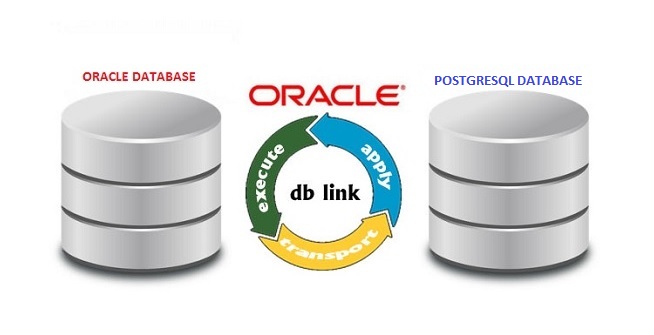
PostgreSQL
psql# create user dblinkuser encrypted password ‘dblinkuserpass’;
psql# grant usage on schema “testschema” to dblinkuser;
psql# grant select on “testschema”.tbl_test to dblinkuser;
Add new line to pg_hba.conf
vi /pgdir/data/pg_hba.conf
host testdb dblinkuser 192.168.10.20/32 md5
systemctl reload postgresql.service
Oracle
yum install postgresql-odbc
vi /etc/odbc.ini
[PG]
Description = PG
Driver = /usr/lib64/psqlodbc.so
ServerName = 192.168.10.10
Username = dblinkuser
Password = dblinkuserpass
Port = 5432
Database = testdb
[Default]
Driver = /usr/lib64/liboplodbcS.sovi $ORACLE_HOME/hs/admin/initPG.ora
# This is a sample agent init file that contains the HS parameters that are
# needed for the Database Gateway for ODBC#
# HS init parameters
#
HS_FDS_CONNECT_INFO = PG
HS_FDS_TRACE_LEVEL = 0
HS_FDS_SHAREABLE_NAME = /usr/lib64/psqlodbc.so
HS_LANGUAGE = AMERICAN_AMERICA.WE8ISO8859P9
#
# ODBC specific environment variables
#
set ODBCINI=/etc/odbc.ini#
# ODBC specific environment variables
##
# Environment variables required for the non-Oracle system
#
#set= vi $ORACLE_HOME/network/admin/tnsnames.ora
PG =
(DESCRIPTION =
(ADDRESS = (PROTOCOL = TCP)(HOST = 192.168.10.20)(PORT = 1521))
(CONNECT_DATA =
(SID = PG)
)
(HS = OK)
)vi $GRID_HOME/network/admin/listener.ora
SID_LIST_LISTENER =
(SID_LIST =
(SID_DESC =
(SID_NAME=PG)
(ORACLE_HOME=/oracle/db/11.2.0/db_home)
(PROGRAM=dg4odbc)
)
)lsnrctl reload
Listener reload can be adacuate to apply changes;but, sometimes not.
lsnrctl stop
lsnrctl start
lsnrctl status
Tạo Database Link trên Oracle
CREATE DATABASE LINK PG
CONNECT TO “dblinkuser”
IDENTIFIED BY ‘dblinkuserpass’
USING ‘PG’;
Test
select * from “testschema”.”tbl_test”@PG
* KHOÁ HỌC ORACLE DATABASE A-Z ENTERPRISE trực tiếp từ tôi giúp bạn bước đầu trở thành những chuyên gia DBA, đủ kinh nghiệm đi thi chứng chỉ OA/OCP, đặc biệt là rất nhiều kinh nghiệm, bí kíp thực chiến trên các hệ thống Core tại VN chỉ sau 1 khoá học.
* CÁCH ĐĂNG KÝ: Gõ (.) hoặc để lại số điện thoại hoặc inbox https://m.me/tranvanbinh.vn hoặc Hotline/Zalo 090.29.12.888
* Chi tiết tham khảo:
https://bit.ly/oaz_w
hoặc
https://bit.ly/oaz_fp
=============================
KẾT NỐI VỚI CHUYÊN GIA TRẦN VĂN BÌNH:
📧 Mail: binhoracle@gmail.com
☎️ Mobile: 0902912888
⚡️ Skype: tranbinh48ca
👨 Facebook: https://www.facebook.com/BinhOracleMaster
👨 Inbox Messenger: https://m.me/101036604657441 (profile)
👨 Fanpage: https://www.facebook.com/tranvanbinh.vn
👨 Inbox Fanpage: https://m.me/tranvanbinh.vn
👨👩 Group FB: https://www.facebook.com/groups/DBAVietNam
👨 Website: https://www.tranvanbinh.vn
👨 Blogger: https://tranvanbinhmaster.blogspot.com
🎬 Youtube: http://bit.ly/ytb_binhoraclemaster
👨 Tiktok: https://www.tiktok.com/@binhoraclemaster?lang=vi
👨 Linkin: https://www.linkedin.com/in/binhoracle
👨 Twitter: https://twitter.com/binhoracle
👨 Địa chỉ: Tòa nhà Sun Square - 21 Lê Đức Thọ - Phường Mỹ Đình 1 - Quận Nam Từ Liêm - TP.Hà Nội
=============================
học oracle database, Tự học Oracle, Tài liệu Oracle 12c tiếng Việt, Hướng dẫn sử dụng Oracle Database, Oracle SQL cơ bản, Oracle SQL là gì, Khóa học Oracle Hà Nội, Học chứng chỉ Oracle ở đầu, Khóa học Oracle online,khóa học pl/sql, học dba, học dba ở việt nam, khóa học dba, khóa học dba sql, tài liệu học dba oracle, Khóa học Oracle online, học oracle sql, học oracle ở đâu tphcm, học oracle bắt đầu từ đâu, học oracle ở hà nội, oracle database tutorial, oracle database 12c, oracle database là gì, oracle database 11g, oracle download, oracle database 19c, oracle dba tutorial, oracle tunning, sql tunning , oracle 12c, oracle dataguard, oracle goldengate, oracle weblogic, oracle exadata, hoc solaris, hoc linux, hoc aix

